How do I edit my Facebook VIP payment method?
Here are the steps on how to edit your Facebook VIP Payment Method.
1 - Go to settings page / Select “Payments” on your left
2 - Select the tab "Account Settings"
3 - Under "Subscriptions", select "Change"
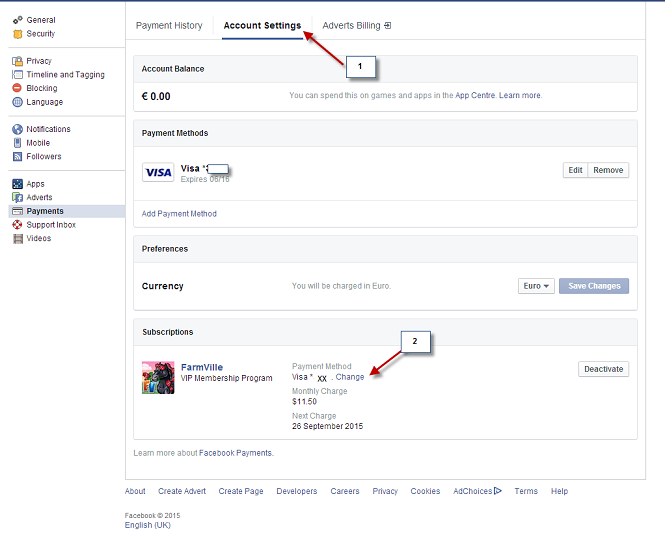
4 - Select your Payment option of choice
5 - Click on “Change payment method”
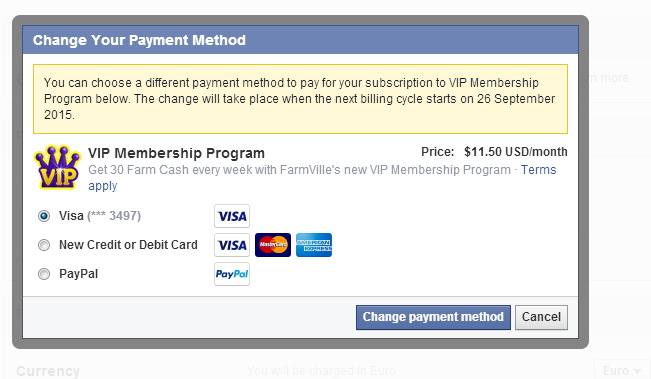
How do I edit my Facebook VIP payment method?
![How do I edit my Facebook VIP payment method?]() Reviewed by
Farmville 2
on
07:42
Rating:
Reviewed by
Farmville 2
on
07:42
Rating:
Hiç yorum yok :